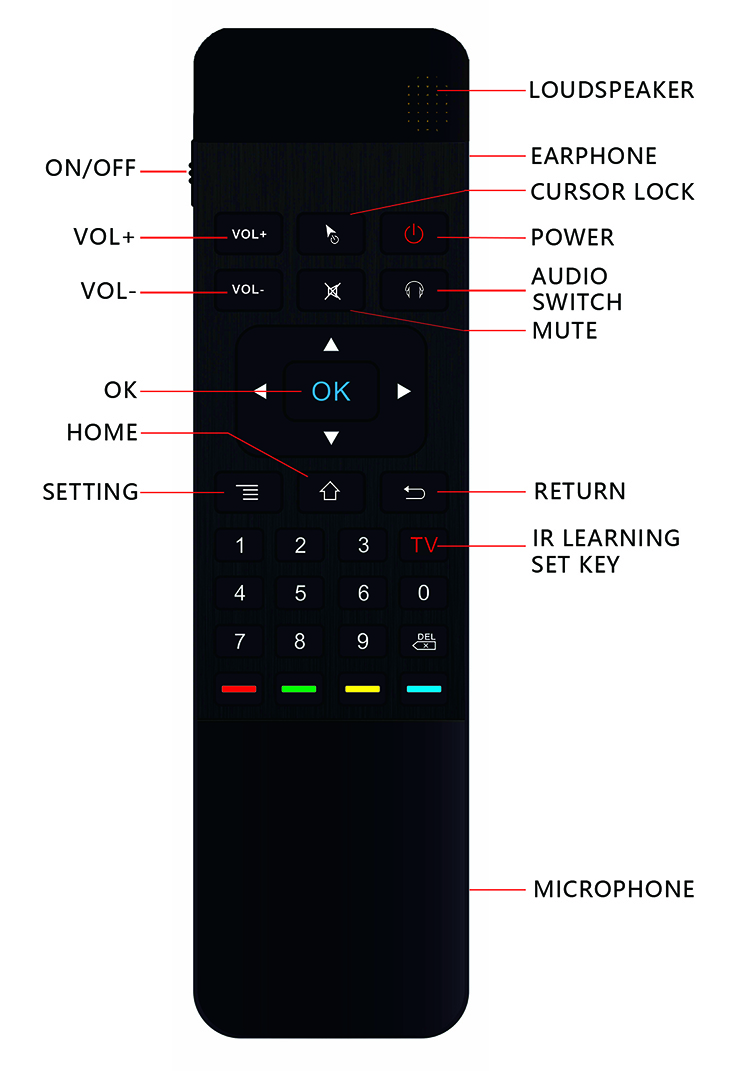Features:
2.4G wireless, USB receiver
Non-directional remote control
Air Mouse, anti-shaking algorithm
OS: Windows, Mac OS, Android, Linux
Devices: PC, Smart TV, set-top-box, Android TV box, Media player
Instructions
(1) Pairing: Press OK + Home button at the same time, the Red and Blue LED will flash. Then release the buttons and insert USB receiver into the USB port of PC or Android TV box. LED light will stop flashing, means pairing succeed.
(2) Function keys
HOME: After entering the sub-menu you can return to the main menu directly.
RETURN: Short press to go back to last interface.
CURSOR LOCK: Short press to lock the cursor. Press again to unlock it.
BROWSER: Short press to open browser.
(3) IR Learning(Take learning code to Power button for example)
1) Press TV and hold until Red LED light flash fast. RED light turns on for one second, then flash slowly.
2) Point the IR remote to Air Mouse, and press the power button(or any other buttons). The red light turns on.
3) Press the power button on Air Mouse, Red LED light flash slowly. Learning succeed.
4) Press TV to exit IR learning mode.
3. Introduction of the working status
(1) While using keyboard of Air Mouse, the cursor will be closed. Short press Cursor Lock button to activate cursor. Blue LED light will flash one time when press any button.
(2) Sleep mode: without moving over 20 seconds, or unplug the USB receiver, Air Mouse will enter into sleep mode. Press any button or plug the USB receiver to awaken the Air mouse.
(3) Low Voltage: The red light will flash while battery is low voltage, and the air mouse might enter into sleep mode.
Please don’t use the Air Mouse while battery is low voltage, as the cursor might not be sensitive.
(4) LED indicator for Charging: the red LED will turn on while charging, and turn off after charging finished.
(5) Power Switch: Pull up to power on, pull down to power off.
(6) Change speed of cursor:
Press HOME+VOL+ speed will be increased
Press HOME+VOL-, speed will be decreased
(7) Factory data reset: Press OK+DEL for 3 seconds in RF mode, until Blue LED light turned on.
4. Operations of the Keyboard
2.4g air fly mouse T3 for android tv box&smart TV
(1) CAPS: Caps Lock
(2) ALT: Numeric and special characters switch
(3) ENTER: Confirm the operation
(4) SPACE: Space bar
(5) Backspace: Delete previous character
5. Parameters
(1) Transmission and Control: 2.4G RF wireless radio-frequency technology
(2) Sensor: 3-Gyro + 3-Gsensor
(3) Key numbers: 68 keys
(4) Remote control distance: ≥10m
(5) Battery type: Rechargeable BL-5B Lion Battery
(6) Working power consumption: less than 10mA in the work condition
(7) Standby power consumption: microamp
(8) Material: Rubber and silicone